lesson-3_Whitelist Function
📃 Creating a Smart Contract with Whitelist Functionality
Note, this course here may be a bit lengthy, please be patient.
The basic knowledge aboutスマートコントラクトis ready. Let's update the Whitelist.sol contract. Here's what it looks like after the update:
//SPDX-License-Identifier: Unlicense
pragma solidity ^0.8.20;
contract Whitelist {
// The address that can operate addAddressToWhitelist function
address public owner;
// Create a mapping of whitelistedAddresses
// if an address is whitelisted, we would set it to true, it is false by default for all other addresses.
mapping(address => bool) private _isWhitelisted;
//Event: record the addresses added to the whitelist
event AddToWhitelist(address indexed account);
//Event: record whitelisted excluded addresses
event RemoveFromWhitelist(address indexed account);
// Setting the initial whitelisted addresses
// Setting the address that can operate addAddressToWhitelist function
// User will put the value at the time of deployment
constructor(address[] memory initialAddresses) {
owner =msg.sender;
for (uint256 i = 0; i < initialAddresses.length; i++) {
addToWhitelist(initialAddresses[i]);
}
}
/**
addToWhitelist - This function adds the address of the sender to the
whitelist
*/
function addToWhitelist(address _address) public {
// Check if the user is the owner
require(owner == msg.sender, "Caller is not the owner");
// Check if the user has already been whitelisted
require(!_isWhitelisted[_address], "Address already whitelisted");
// Add the address which called the function to the whitelistedAddress array
_isWhitelisted[_address] = true;
// Triggers AddToWhitelist event
emit AddToWhitelist(_address);
}
/**
removeFromWhitelist - This function removes the address of the sender to the
whitelist
*/
function removeFromWhitelist(address _address) public {
// Check if the user is the owner
require(owner == msg.sender, "Caller is not the owner");
// Check if the user has not already been whitelisted
require(_isWhitelisted[_address], "Address not in whitelist");
// Remove the address which called the function to the whitelistedAddress array
_isWhitelisted[_address] = false;
// Triggers RemoveFromWhitelist event
emit RemoveFromWhitelist(_address);
}
/**
whitelistedAddresses - This function gives feedback on whether the input address belongs to the whitelist
*/
function whitelistedAddresses(address _address) public view returns (bool) {
return _isWhitelisted[_address];
}
}
Let's take it step by step and understand what's happening with this code.
// The address that can operate addAddressToWhitelist function
address public owner;
First, we've set up a state variable called owner, with the data type address, which refers to the type of wallet address (e.g., "0xa323A54987cE8F51A648AF2826beb49c368B8bC6"). The visibility of this variable is set to public, allowing any contract and account to access it. By default, the owner is set to 0, but we will configure it later.
// Create a mapping of whitelistedAddresses
// if an address is whitelisted, we would set it to true, it is false by default for all other addresses.
mapping(address => bool) private _isWhitelisted;
_isWhitelisted is used to determine whether an address is in the whitelist, and it has been set to a mapping type. If the address is in the whitelist, the corresponding bool is set to true; otherwise, it's false. By default, the bool is false.(Why do we do this? Because it allows us to know which addresses are in the whitelist without using an array, saving a significant amount of gas).
//Event: record the addresses added to the whitelist
event AddToWhitelist(address indexed account);
//Event: record whitelisted excluded addresses
event RemoveFromWhitelist(address indexed account);
Events allow users to log on the Ethereum network, enabling them to keep track of which addresses have been added to or removed from the whitelist at any time.
// Setting the initial whitelisted addresses
// Setting the address that can operate addAddressToWhitelist function
// User will put the value at the time of deployment
constructor(address[] memory initialAddresses) {
owner =msg.sender;
for (uint256 i = 0; i < initialAddresses.length; i++) {
addToWhitelist(initialAddresses[i]);
}
}
The constructor is a function allowed at the time of contract deployment(Note: the constructor is not mandatory). In this case, the constructor takes an initial array of whitelisted addresses and uses a loop to call the addTowhitelist method to set these addresses as whitelisted(don't worry, this will be explained later). At the same time, the owner is set to msg.sender (one of the EVM's unique global variables, which represents the initiator of the call, in this case, the deployer of the contract). This lays the groundwork for permissions to be managed later on.
/**
addToWhitelist - This function adds the address of the sender to the
whitelist
*/
function addToWhitelist(address _address) public {
// Check if the user is the owner
require(owner == msg.sender, "Caller is not the owner");
// Check if the user has already been whitelisted
require(!_isWhitelisted[_address], "Address already whitelisted");
// Add the address which called the function to the whitelistedAddress array
_isWhitelisted[_address] = true;
// Triggers AddToWhitelist event
emit AddToWhitelist(_address);
}
The function keyword indicates that addTowhitelist is a function, and the public visibility specifier shows that this function can be called by any account or contract.
Call contract
The first require checks whether the owner is equal to msg.sender(the caller of the function). If not, it will throw an error stating "Caller is not the owner," and the function execution will fail. This way, it restricts the successful call of this function to the owner only.
The second require checks whether the address is already whitelisted. If it is, the function will throw an error stating "Address already whitelisted", and the execution will fail.
If both require statements pass, the address will be set as whitelisted in _isWhitelisted.
Then, the event is triggered, logging the addition of this address to the whitelist.
This function effectively implements the functionality of adding a new address to the whitelist.
/**
removeFromWhitelist - This function removes the address of the sender to the
whitelist
*/
function removeFromWhitelist(address _address) public {
// Check if the user is the owner
require(owner == msg.sender, "Caller is not the owner");
// Check if the user has not already been whitelisted
require(_isWhitelisted[_address], "Address not in whitelist");
// Remove the address which called the function to the whitelistedAddress array
_isWhitelisted[_address] = false;
// Triggers RemoveFromWhitelist event
emit RemoveFromWhitelist(_address);
}
This function's functionality is the opposite of the one above, and I believe you can deduce this conclusion by reasoning through it.
/**
whitelistedAddresses - This function gives feedback on whether the input address belongs to the whitelist
*/
function whitelistedAddresses(address _address) public view returns (bool) {
return _isWhitelisted[_address];
}
Finally, we need a function to return whether an address belongs to the whitelist.
view This signifies that the function will not cause a change in state variables, so calling this function in the EVM will not consume gas. The "return" indicates that this function will return a value, with the value being of the bool type.
Alright, next we'll compile and deploy this contract using JS VM.
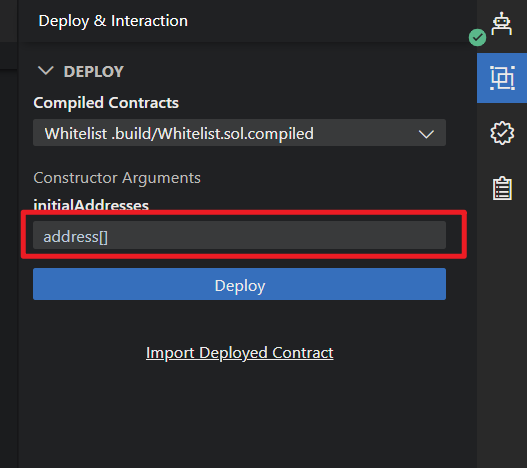
Here, we need to enter an array of addresses, which can be obtained from the JS VM accounts below, and switch accounts as needed.
Like: ["0x5B38Da6a701c568545dCfcB03FcB875f56beddC4","0xAb8483F64d9C6d1EcF9b849Ae677dD3315835cb2"]
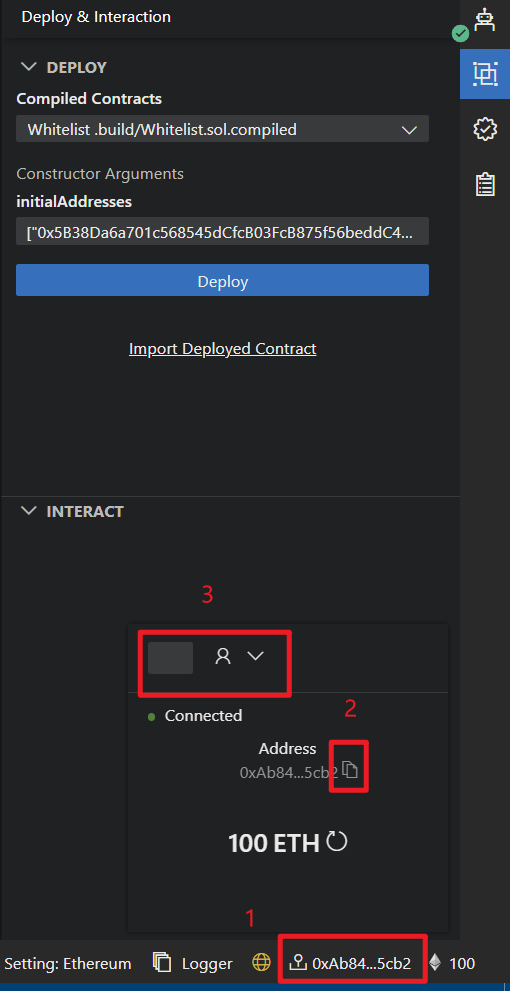
After deployment is complete, you can call the contract. Try entering some addresses to test it.
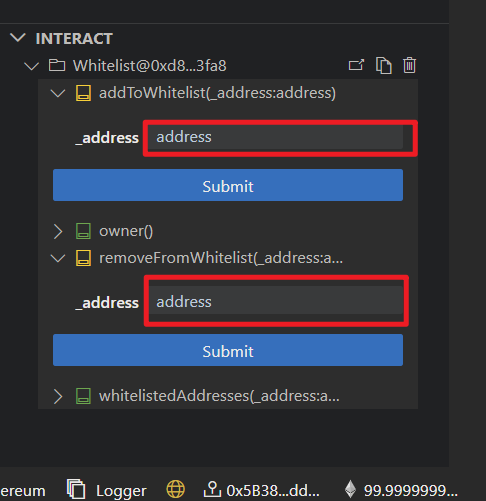
Alright, the whitelist contract is now complete. Next, we will move on to the smart contract writing module for the NFT(Non-Fungible Token)part.
🙋♂️ Asking Questions
If you have any uncertainties or issues with the work done so far, please ask in the #polygon channel on Discord.
To streamline the assistance process, kindly include the following 4 points in your error report ✨:
1. Section and lesson number related to the question
2. What you were trying to do
3. Copy & paste the error message
4. Screenshot of the error screen